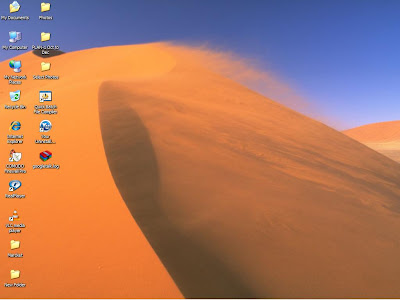တစ္ႀကိမ္တည္းနဲ႔ Hard Drives အားလံုးကို Defragment လုပ္တဲ့နည္း
အရင္တုန္းက ဒီနည္းကို မသိခင္တုန္းကေတာ့ Drive C ကို Defragment လုပ္လိုက္...အဲ..အဲဒါၿပီးေတာ့မွ Drive D ကို Defragment လုပ္ရနဲ႔ နဲနဲ အလုပ္ရႈပ္တာေပါ့....အခု နည္းေလးကေတာ့ ေအးေဆးပဲ Double Click လုပ္လိုက္ရံုနဲ႔ တစ္ခါတည္း Drvice အားလံုးကို ရွာၿပီး Defragment လုပ္ေပးတယ္...ၿပီးတဲ့အခ်ိန္ထိေတာ့ ေစာင့္ရမယ္ေနာ္...မၿပီးခင္ေတာ့ ပိတ္မပစ္နဲ႔ေပါ့.....Defragment လုပ္ၿပီးတာနဲ႔ Note pad နဲ႔ Report လုပ္လိမ့္မယ္....အဲဒီ Report ဖိုင္ကို ပထမဆံုးတပ္ခဲ့တဲ့ Drive (usually C:)ထဲမွာ သိမ္းေလ့ရွိတယ္..ရွာၿပီးဖြင့္ၾကည့္လို႔လည္းရပါတယ္...Defragment လုပ္တာ ျမန္ပါတယ္...သိပ္မၾကာဘူး....
ဒီ .vbs ဖိုင္ေလးကို ေဒါင္းလိုက္ေနာ္......
အဆင္ေျပၾကပါေစဗ်ာ.....
ႀကိဳးစားလွ်က္
Wednesday, February 4, 2009
Setting File and Folder Security in Windows XP
You cannot password protect individual folders in XP. You restrict access by assigning
permissions to drives, folders and files.
To do this, you must be running NTFS as your file system on the drive in question. If your hard disk/partition is not NTFS you will need to convert it. To do this, open a Command Prompt window and enter the following command:
CONVERT X: /FS:NTFS
Where X: is the drive letter you wish to convert.
After this step is completed and you've rebooted the computer, if necessary:
XP PRO: In Windows Explorer, go to Tools, Folder Options, View and uncheck Use Simple File Sharing. Now, when you right click on a drive, folder or file (on an NTFS partition) and select Properties, you'll see a Security tab. Here you can assign or deny permissions based on user name or user group membership.
XP Home: By default, you can only make files and folders under My Documents "private". This is done by right clicking a folder or file and selecting Properties, Sharing. To change the
permissions on other folders, you need to boot the computer to Safe Mode and log in on the built in Administrator account. In this mode, you'll see the Security tab in Properties, and you can assign permissions based on user name or group membership.
Note : That is copy from one without permissions. Sorry for that...
IE Title Bar Text ခ်ိန္းတဲ့နည္း
Web page ဖတ္ရင္း ခလုတ္တိုက္မိၿပီး အမွတ္မထင္ ဖတ္မိလိုက္တဲ့ နည္းေလးပါ....
1. အရင္ဆံုး ဒါေလး ကို ေဒါင္းလုိက္.....(1 kb ပဲရွိတယ္..)
2. အဲဒီ VBS Script File ေလးကို Double Click နဲ႔ ဖြင့္လိုက္ေပါ့...
3. Change IE Title Bar Box ေပၚလာၿပီး Would you like to use the default value of Microsoft Internet Explorer? ဆိုတာ
ေမးလာရင္ No ကိုေရြးလိုက္ၿပီး ကိုယ္ေပၚခ်င္တဲ့ စာသားေလးကို ရိုက္ထည့္လိုက္ေပါ့....
4. ၿပီးရင္ OK ေပါ့....
5. ဒါဆိုရင္ IE ကို ဖြင့္လိုက္တာနဲ႔ Title Bar က စာသားေလးက ကိုယ္ရုိက္ထားသလို ေျပာင္းေနလိမ့္မယ္...
မူလအတိုင္း ျပန္ထားမယ္ဆိုရင္
1. VBS Script File ေလးကို Double Click နဲ႔ ဖြင့္
2. Change IE Title Bar Box ေပၚလာၿပီး Would you like to use the default value of Microsoft Internet Explorer? ဆိုတာ
ေမးလာရင္ Yes ကိုေရြးလိုက္ရင္ မူလအတိုင္း ျဖစ္သြားပါလိမ့္မယ္ဗ်ာ.....
အားလံုးအဆင္ေျပၾကပါေစ...
ဆက္လက္ႀကိဳးစားပါမည္...
Saturday, January 31, 2009
Image Flying Codes ေလးေတြအေၾကာင္း
သူငယ္ခ်င္း...မိတ္ေဆြအေပါင္းတို႔ေရ......
ဒီေန႔ web sites ေတြမွာ လုိက္ဖတ္ၾကည့္ရင္းနဲ႔ ေတြ႕ခဲ့ရတာေလး..မွ်ေ၀ေပးခ်င္လြန္းလို႔ ဒီ post ေလးကို တင္လိုက္တာ...
မသိေသးတဲ့ သူငယ္ခ်င္း..မိတ္ေဆြေတြ အတြက္ေပါ့...
web page တစ္ခုခု(ဥမာ. google.com)ကိုဖြင့္လိုက္၊ ၿပီးေတာ့ images ကိုသြားလိုက္...."bikes, flowers, cars" တစ္ခုခုကို ရိုက္ၿပီး ရွာလိုက္ေပါ့...ဘာပဲျဖစ္ျဖစ္ပဲ ...ႀကိဳက္တဲ့ web page ကိုသာ ဖြင့္လိုက္ ပံုပါရင္ ၿပီးတာပဲ...
ၿပီးတာနဲ႔ URL on the addressbar မွာ ေအာက္က နမူနာ codes ေလးေတြကို copy လုပ္ၿပီး paste လုပ္လိုက္...ၿပီးရင္ Enter ေပါ့....အဲဒါဆို လက္ရွိ ဖြင့္ထားတဲ့ web page က ပံုေလးေတြက ပ်ံေနမလား....လႈပ္ရွားေနမလား...ဘယ္လိုေတြ ျဖစ္ေနမွာပါလိမ့္....တစ္ခုခုေတာ့ တစ္ခုခုပဲ....စမ္းၾကည့္လုိက္ပါ....ေပ်ာ္ရႊင္ပါေစဗ်ာ....
1. javascript:R= 0; x1=.1; y1=.05; x2=.25; y2=.24; x3=1.6; y3=.24; x4=300; y4=200; x5=300; y5=200; DI= document.images ; DIL=DI.length; function A(){for(i=0; igl
2. javascript:R=0; x1=.1; y1=.05; x2=.25; y2=.24; x3=1.6; y3=.24; x4=300; y4=200; x5=300; y5=200; DI=document.getElementsByTagName("img"); DIL=DI.length; function A(){for(i=0; i-DIL; i++){DIS=DI[ i ].style; DIS.position='absolute'; DIS.left=(Math.sin(R*x1+i*x2+x3)*x4+x5)+"px"; DIS.top=(Math.cos(R*y1+i*y2+y3)*y4+y5)+"px"}R++}setInterval('A()',50); void(0);
3. javascript:R=0; x1=.1; y1=.05; x2=.25; y2=.24; x3=1.6; y3=.24; x4=300; y4=200; x5=300; y5=200; DI=document.getElementsByTagName("img"); DIL=DI.length; function A(){for(i=0; i-DIL; i++){DIS=DI[ i ].style; DIS.position='absolute'; DIS.left=(Math.sin(R*1+i*x2+x3)*x1+x2)+"px"; DIS.top=(Math.cos(R*y1+i*y2+y3)*y4+y5)+"px"}R++}setInterval('A()',50); void(0);YeyeYeye
Friday, January 30, 2009
desktop icons ေတြမွာ ေလးေထာင့္ကြက္ေတြေပၚေနၿပီး မ်က္ေစ့ထဲ ရႈပ္ေနရင္
အရင္တုန္းက desktop icons ေတြမွာ အျပာေရာင္ ေလးေထာင့္ကြက္ေတြေပၚၿပီး မ်က္ေစ့ထဲ ရႈပ္ေနတာ ကၽြန္ေတာ္ခဏခဏ ျဖစ္ဘူးတယ္.....ဘယ္ေနရာကေန သြားၿပီး ေဖ်ာက္ပစ္ရမလဲဆိုတာ မသိလို႔ စိတ္တိုင္းမက် ျဖစ္ခဲ့ရတယ္... ဒီေန႔ေတာ့ လုိက္ကလိရင္းနဲ႔ နည္းေလးသိခဲ့တယ္...ေတာ္ေတာ္မ်ားမ်ားေတာ့ သိၿပီးေလာက္ၿပီထင္ပါတယ္...ကၽြန္ေတာ္သာ ညံ့လို႔ မသိခဲ့တာ....မည္သို႔ပင္ ျဖစ္ေစကာမူ ေပါ့ဗ်ာ...မသိေသးတဲ့သူမ်ားရွိခဲ့ရင္ သိရေအာင္လို႔ တင္ေပးလိုက္ပါတယ္.......
1. Right click on the My computer Icon and choose properties
2. When the system properties dialogbox appears choose Advance tab
3. Click to the Setting tab from the perfomance
4. When appear perfomance options, choose to the use drop shadows for icon labels on the desktop
5. OK....
ဆက္လက္ႀကိဳးစားေနပါမည္....
Sunday, January 25, 2009
Saturday, January 24, 2009
How can create E-Bomb virus
An e-bomb is a program that opens windows again and again until the victims comp. crashes....
That virus program can create your self easily......
(1) Open notepad.
then type the following.
(2) open bomb.exe
(3) then save it as bomb.bat
(4) then download this
http://www.abyssmedia.com/downloads/quickbfc.exe
(5) then convert the bomb.bat file into a exe
(That is your e-bomb.... Enjoy!!!!!!!!!! [but dont open it]!!!)
A list of fully working proxies
https://www.ecrossx.com
http://www.mathtunnel.com
http://www.xtrememuppet.com
http://www.slimtrust.com
http://www.safeunblock.info
http://www.e-myspace.info
http://www.nomorefilter.info
http://www.e-bebo.info
http://www.e-facebook.info
http://www.supermanproxy.com
http://www.platinumprivacy.info
http://www.goldenprivacy.info
http://gbil.info
http://keepall.info
http://secretip.net
http://www.myproxyguide.com
http://www.kadohf.com/proxy
Wednesday, January 21, 2009
Disable to the Current user account (with password) and open with another user account (eg. Administrator Account)
- Open to your computer with safe mode.
- Open to the control panel and open to the administrative tool
- Open to the computer management and click to the " local users and groups " from the left panel and choose to the "user".
- Right click on the current account and choose to the " properties " and mark to the " Account disable " and then,
- Restart to your computer with normal window.
- your computer must be open with administrator account.....
note : That can do If you you want to open to another machine without known by owner. So, You don't forget when you finish your works, you must be unmark to the " Account disable "
OK........
Monday, January 19, 2009
Sunday, November 16, 2008
ဗိုလ္ခ်ဳပ္ႀကီး ေဒါက္ကလပ္မက္အာသာ၏ သားတစ္ေယာက္ထုဆစ္ေပးပါရန္ ဆုေတာင္း
ဒုတိယကမာစစ္အတြင္းက လက္နက္ခ်ေသာ ဂ်ပန္တပ္မေတာ္ထံမွ လက္နက္ကို တရား၀င္လက္ခံခဲ့သူ ေအာင္ပြဲခံ အေမရိကန္ တပ္မေတာ္၊ ဗိုလ္ခ်ဳပ္ႀကီး မက္အာသာသည္ စစ္တိုက္ရာတြင္ ထူးခၽြန္ေအာင္ျမင္ေသာ ေခါင္းေဆာင္ျဖစ္သကဲ့သို႔ စာေရးလည္း ေကာင္းသူ တစ္ဦး ျဖစ္ပါသည္။ သူ၏ ရံုးစားပြဲေပၚတြင္ သူက ကိုယ္တိုင္ေရးသားထားေသာ ဆုေတာင္းစာေလး မွန္ေဘာင္ႏွင့္ ထည့္သြင္းကာ အျမတ္တႏိုး တင္ထားေလ့ရွိသည္။ အမွန္ပင္ သူ၏သားျဖစ္သူအတြက္ ေရးေသာေပးစာလည္း ျဖစ္ေကာင္းျဖစ္ႏုိင္သည္။ သူက သူ၏ လက္ေအာက္အရာရွိ ဗိုလ္အဆင့္ဆင့္ လူငယ္လူရြယ္မ်ားကို သြယ္၀ိုက္စြာ ရည္ညြန္းဆံုးမလိုျခင္းလည္း ျဖစ္ခ်င္ျဖစ္မည္။
ဗိုလ္ခ်ဳပ္ႀကီး မက္အာသာ၏ ထုိဆုေတာင္းစာေလးမွာ အလြန္လူသိမ်ားၿပီး ထင္ရွားပါသည္။ မက္အာသာ၏ စာမူရင္းမွာ-
အို.........အရွင္.......
အကၽြႏု္ပ္အား သားတစ္ေယာက္ ထုဆစ္ေပးသနားေစလိုပါတယ္။ ဒီသားဟာ.....
၁။ အားနည္းေနခ်ိန္မွာ သန္မာၾကံ့ခိုင္တဲ့သူအျဖစ္ကို သိတဲ့သား....
၂။ ဂုဏ္ရွိရွိ ရႈံးနိမ့္ရခ်ိန္မွာ မာနမက်ိဳး ခါးမခ်ိဳးတဲ့သား....
၃။ ေအာင္ပြဲခံႏုိင္ခ်ိန္မွာ မ၀င့္မ၀ါဘဲ သိမ္ေမြ႕ယဥ္ေက်းတတ္တဲ့သားမ်ိဳး ျဖစ္ေစခ်င္ပါတယ္။
အကၽြန္ႏု္ပ္အား သားတစ္ေယာက္ ထုဆစ္ေပးသနားေစလိုပါတယ္။
၄။ ဒီးသားရဲ့ညွပ္ရိုးဟာ ေက်ာရိုးရွိရမယ့္ေနရာမွာ ေရာက္မေနတဲ့သား....
၅။ အရွင့္ကို ေကာင္းစြာသိတဲ့သား.....
၆။ သူကိုယ္တိုင္ဟာ အသိပညာရဲ့အုတ္ျမစ္ ေက်ာက္တံုးျဖစ္မႈကို သိတဲ့သားမ်ိဳး ျဖစ္ေစခ်င္ပါတယ္။
၇။ သူ႔ကို ပန္းခင္းလမ္းဆီ မညႊန္ၾကားဘဲ အခက္အခဲအမ်ိဳးမ်ိဳးၾကားမွာ စြမ္းပကားအျပည့္နဲ႔ ရုန္းကန္လႈပ္ရွားရမယ့္လမ္းဆီသို႔သာ ညႊန္ၾကားဖို႔ ပန္ၾကားအပ္ပါတယ္။
၈။ အဲဒီေနရာက မုန္တိုင္းထဲမွာ မားမားမတ္မတ္ ရပ္ႏိုင္ဖို႔ သင္ယူခြင့္ ေပးေစခ်င္ပါတယ္။
၉။ မရပ္ႏိုင္ဘဲ ၿပိဳလဲ က်ဆံုးသြားသူေတြကို ၾကင္နာသနားတတ္ေအာင္ သင္ယူေစခ်င္ပါတယ္။
အကၽြန္ႏု္ပ္အား သားတစ္ေယာက္ ထုဆစ္ေပးသနားေစလိုပါတယ္။
၁၀။ ႏွလံုးသား ၾကည္လင္ျပတ္သားတဲ့သား......
၁၁။ ပန္းတိုင္ျမင့္မားတဲ့သား.....
၁၂။ တျခားလူေတြအေပၚ ၾသဇာေညာင္းႏိုင္ဖို႔ လမ္းရွာမေတြ႕ခင္မွာ သူ႔ကိုယ္သူ ၾသဇာေညာင္းႏိုင္တဲ့သား....
၁၃။ ရယ္ျခင္းအတတ္ကို တစ္ဖက္ကမ္းခတ္ တက္ေျမာက္ေပမယ့္ ငိုနည္းကိုလည္း ဘယ္ေတာ့မွ မေမးတဲ့သား....
၁၄။ အနာဂတ္ကာလထဲ ေရာက္သြားေပမယ့္ အတိတ္ကို တစ္ဆစ္တရံကေလးေတာင္ ေမ့မပစ္တတ္တဲ့သားမ်ိဳး ျဖစ္ေစခ်င္ပါတယ္။
ဒီအရည္အေသြးေတြအျပင္......
၁၅။ သူ႔မွာ ဟာသဓာတ္ခံေလးလည္း ရွိေစခ်င္ပါေသးတယ္။ ဒါမွ သူ႔အတြက္ ဘယ္ေတာ့မွ အေလးအနက္မထားေပမယ့္ အမ်ားတကာ အတြက္ အေလးအနက္ အျမဲထားသြားတတ္မွာပါ။
၁၆။ ႏွိမ့္ခ်တတ္တဲ့ သားတစ္ေယာက္လည္း ျဖစ္ေစခ်င္တယ္။ ဒါမွ သူဟာ
စစ္မွန္ေသာ ႀကီးျမတ္မႈရဲ့ ရိုးစင္းျခင္း...
အသိပညာရဲ့ ပြင့္လင္းစိတ္ထား...
ခြန္အားအစစ္ရဲ့ ေပ်ာ့ေပ်ာင္းသိမ္ေမြ႕မႈေတြကို အျမဲသတိရေနမွာပါ။ ဒီလိုသားမ်ိဳး ပိုင္စိုးႏိုင္သည့္အခါမွ -
" ငါ အခ်ည္းအႏွီး အသက္ရွင္ေနတာမဟုတ္ပါလား " လို႔ တီးတိုး ေရရြတ္ရဲေတာ့မွာပါ။
Saturday, November 15, 2008
Thursday, November 13, 2008
ေရာ္၀ါရြက္ေၾကြ ေျမမွာလူးခ
ပုလဲမိုးေပါက္ က်ေရာက္သက္ဆင္း
ျမဴခိုးေတြေ၀ ေငြႏွင္းေၾကြလို႔
အခါခါေျပာင္း ရာသီေတြေဟာင္း
ႏွစ္ေတြေႏွာင္းခဲ့ေပါ့....
ႏို႔ရည္ခ်ိဳသာ တိုက္ကာေပး
လူျဖစ္ေအာင္ေၾကြး အေမ့ေက်းဇူး
ျမင့္မိုရ္ဦးကို သား ဆပ္ဖူးခ်င္တယ္အေမ....
ရြယ္ရည္စိတ္ကူး အျပည့္ထူးျဖင့္
က်ိဳးစားက်င့္ၾကံ ဇြဲမာန္သတိၱ
အင္အားရွိရွိ ျဖတ္သန္းေက်ာ္လႊား
အႏၱရာယ္မ်ား......
ခုအခ်ိန္မွာ...
ဘ၀တစ္ဆင့္ ေလွကားထစ္ကို
တက္ကာလွမ္းေက်ာ္ အေမ့သားလူေမာ္
ေမွ်ာ္ေနမလား အေမ...
ဆံျဖဴသြားႀကိဳး အ႐ိုးေရတင္
အေမ့အသြင္ ျမင္ေယာင္ေမွ်ာ္ေတြး
တစ္ေန႔ေန႔ေတာ့ ေရႊဘံုေရႊနန္း
အေနဆန္းမွာ တလွည့္ေကၽြးေမြး
နင္းႏွိပ္ေပးရင္ အေမ့ႏွလံုး
ဘယ္လို႐ုန္းထ ၿပံဳးျပေနမွာလဲ အေမ.............
ႏွိမ့္ခ်သည္၊ မေတာင္းပန္တတ္..
ယံုၾကည္မႈရွိသည္၊ ဘ၀င္မျမင့္
မာနရွိသည္၊ အထက္စီးကမေန..
ႏူးညံ့သိမ့္ေမြ႕သည္၊ မေပ်ာ့ညံ့
ၾကံ့ခိုင္သန္မာသည္၊ မ႐ိုင္းျပ...
ျပတ္သားသည္၊ မခတ္ထန္
ေအးျမသည္၊ မေအးစက္...
ဘ၀ကို ခ်စ္ခင္တြယ္တာသည္၊ ေသဖို႔အဆင္သင့္
ေရာင့္ရဲသည္၊ အားရမေက်နပ္ေန...
အစြဲအလန္းကင္းသည္၊ ဂ႐ုမစိုက္ လ်စ္လ်ဴမ႐ႈ...
- ေအာင္ျမင္စဥ္ ဆံုးရႈံးခဲ့မႈ သင္ခန္းစာကို မေမ့ႏွင့္။ သို႔မွသာ ေအာင္ျမင္မႈ ၾကာရွည္တည္တံ့မည္။ မေအာင္ျမင္မီ ေအာင္ျမင္မႈ ေမွ်ာ္လင့္ခ်က္ကို မစြန္႔ႏွင့္။ သို႔မွသာ အေကာင္းျမင္ ႀကိဳးစားအားထုတ္မည္။
- ေငြေၾကးကို မမွန္မကန္သံုးစြဲျခင္းသည္ ဆင္းရဲတြင္း တူသည္မည္၏၊ ေငြေၾကးကို မမွန္မကန္ ရယူျခင္းသည္ အႏရာယ္ရွာသည္ မည္၏။
- ေငြေၾကးအတြက္ ခ်စ္ခင္ရင္းႏွီးမႈကို ေမ့ပစ္ျခင္းသည္ တစ္ကိုယ္ေကာင္းဆန္စိတ္ အဆံုးအစြန္တည္း။ သစာတရားအတြက္ မိမိကုိယ္က်ိဳးကို စြန္႔လႊတ္ျခင္းသည္ ရဲရင့္ျခင္းစိတ္ဓါတ္ အဆံုးအစြန္တည္း။
တစ္ေန႔မွာ လူတိုင္းရဲ့ ရတဲ့အခ်ိန္ဟာ (၂၄)နာရီခ်င္းတူေပမယ့္
ဘ၀ေတြဘာေၾကာင့္ မတူရတာလဲ..
အဲဒါကို သူငယ္ခ်င္းသိရဲ့လား...
ယံုၾကည္ခ်က္ရွိသူေတြဟာ ရည္မွန္းခ်က္ရွိၾကတယ္...
သာမန္ဘ၀မ်ိဳးထက္သာခ်င္ရင္ေတာ့
မာန္တင္းၿပီး ႀကိဳးစားၾကရမွာပဲ..
အႏိုင္အရံႈးဆိုတာကေတာ့
ကိုယ္လုပ္တဲ့ လုပ္ရပ္ေပၚမွာပဲ မူတည္တယ္...
အေရးမႀကီးတာကို အေရးတႀကီးမလုပ္မိပါေစနဲ႔ သူငယ္ခ်င္း......